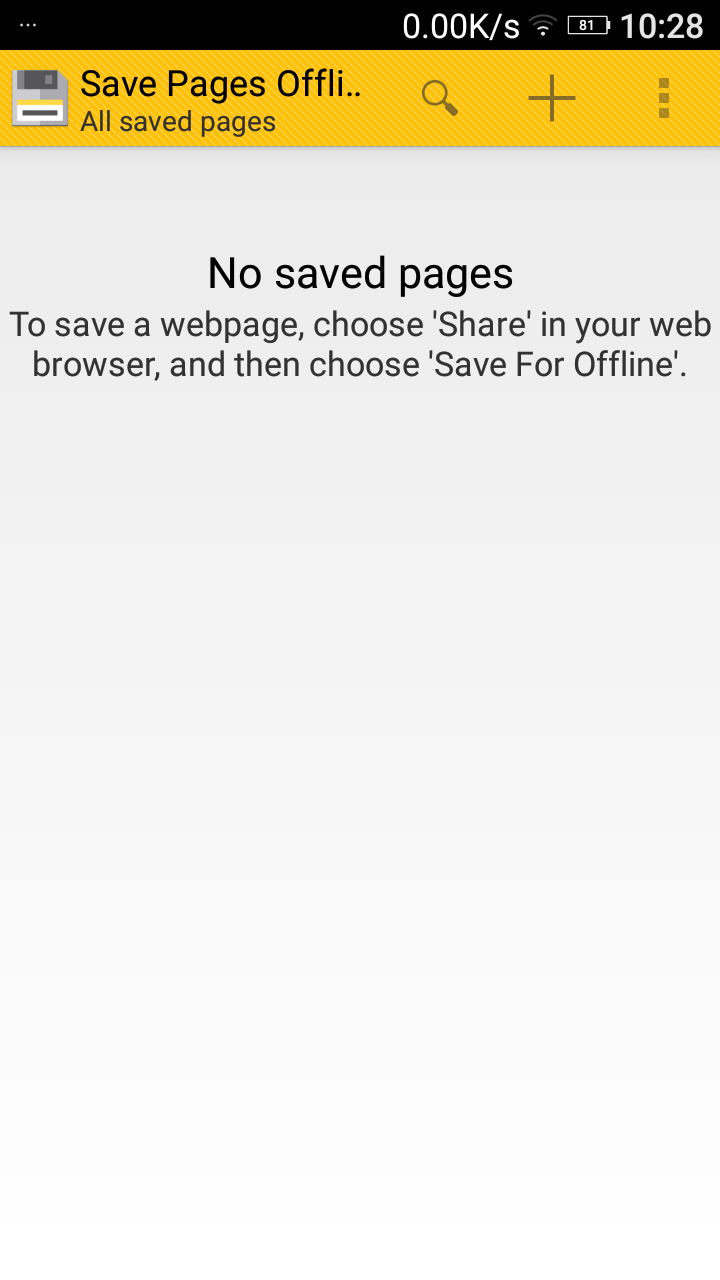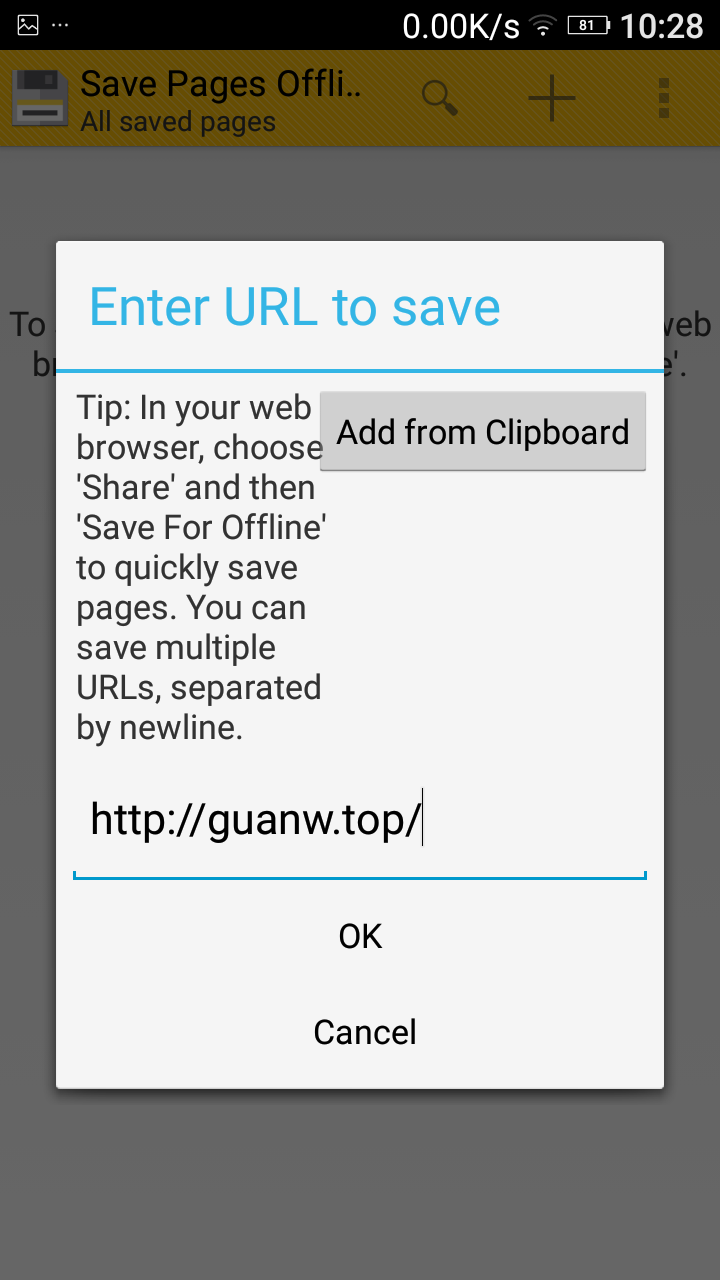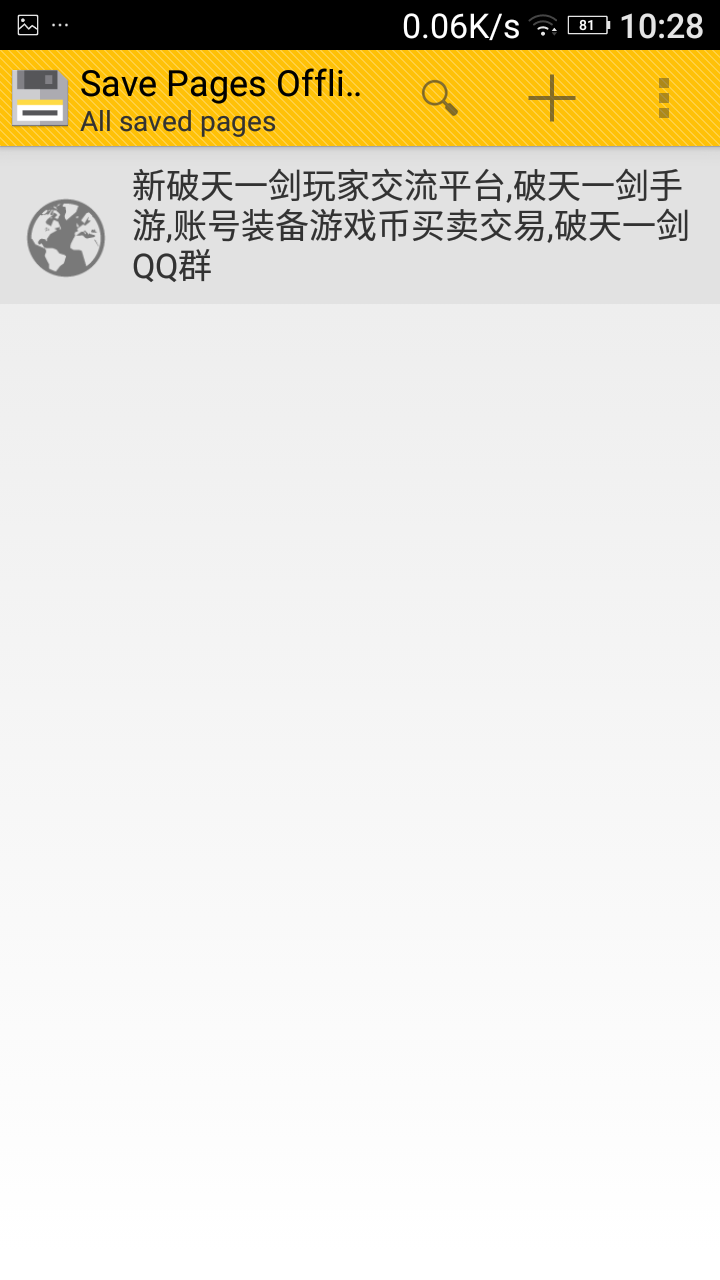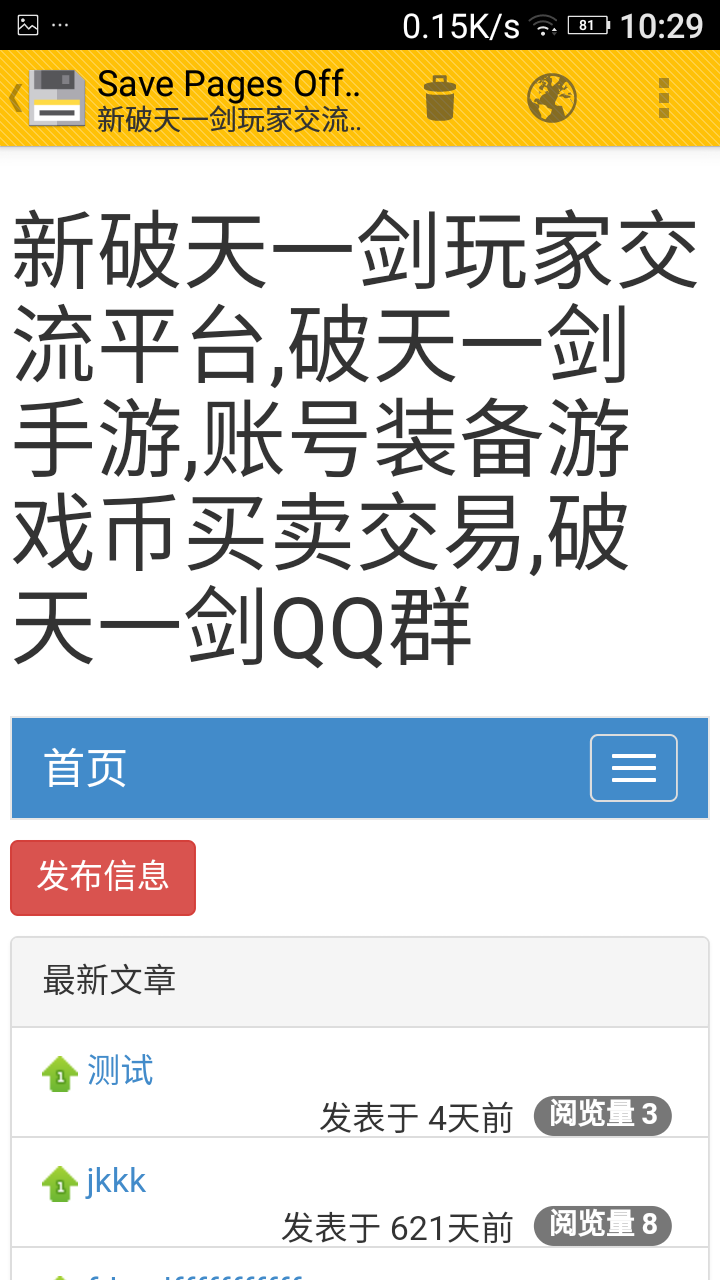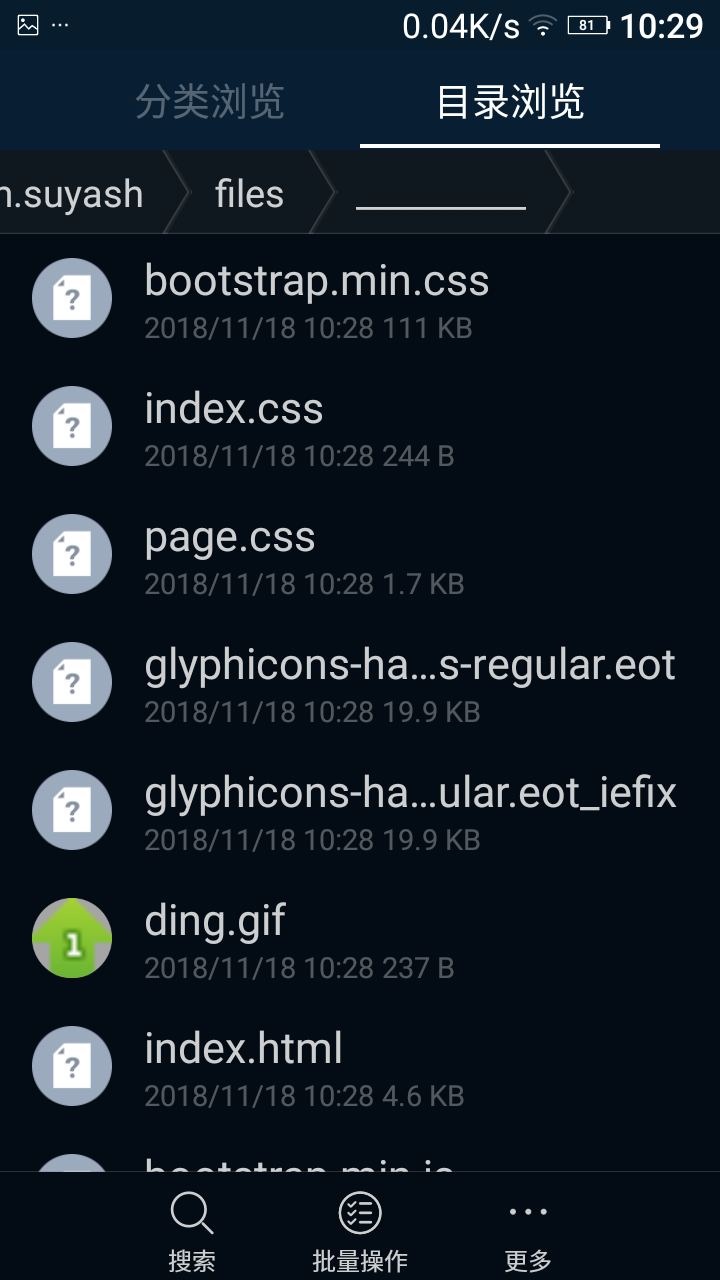安卓~保存网页为html软件
2018-11-17 18:06:07 -0800
保存网页为html.apk (0.47 MiB, Version 3.1.6) |
Browse |
Meta |
+
Orignal Name: Save Pages Offline
Version: 3.1.6
4 Permissions Required +
- Allows the app to create
network sockets and use custom network protocols. The browser and other
applications provide means to send data to the internet, so this
permission is not required to send data to the internet. More - Allows the app to view
information about network connections such as which networks exist and are
connected. More - Allows the app to write to the USB storage. More
- Allows the app to read the contents of your USB storage. More
ID:com.suyash.savepages
第一步,下载软件并安装并打开
安卓5.0以下(点击软件右上角 ┇ 图标
点击展开的 Add New)(因为安卓5.0手机宽度不够,有的无法显示)
安卓5.0以上(点击软件 + 图标)
第二部 在输入框里面输入你的网址
比如 http://guanw.top/
点击 ok
然后点开,就可以看到截图这样的效果,
(支持手机默认浏览器打开,软件自带浏览器打开的,软件会自动打开的(软件打开后 右上角 + 图标会自动变为 圆地球 图标))
关于保存好的html在哪里
手机自带文件管理器
Android/date/com.suyash.savepages/files/___QQ_2018-11-18-10-28-34/
里面就是啦
这里的html支持无网直接打开(推荐 x浏览器 或者 软件打开哦。拥有本地html css js 等 是做网站的站长必备的哦)
Back to home
Subscribe |
Register |
Login
| N